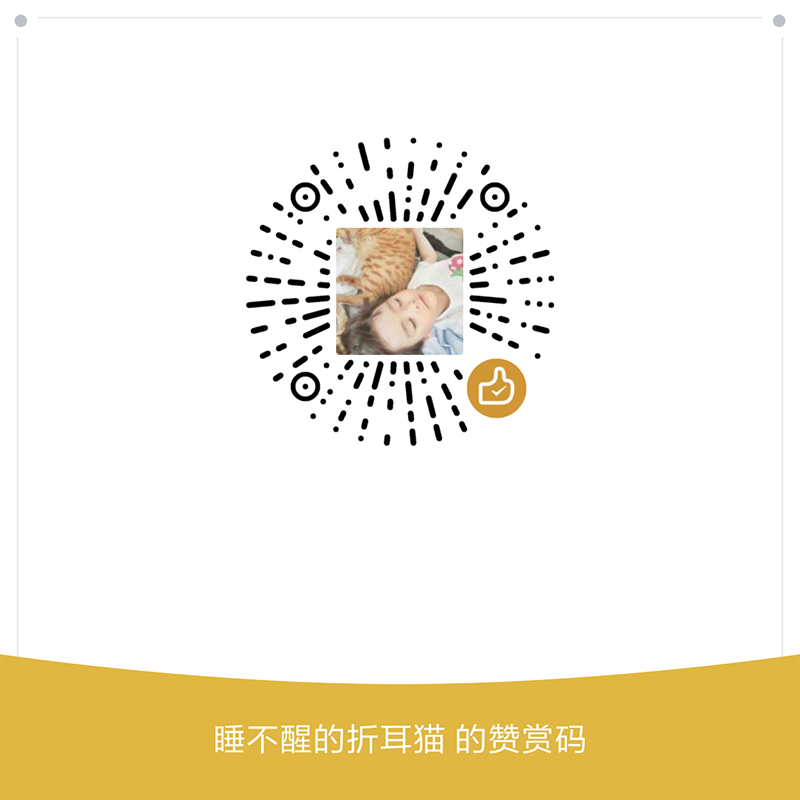今天第一次体验 includeOS,决定写个 Hello World 耍一耍( •̀ ω •́ )✧
基本是按照 Getting started 来做。
自定义安装位置
编辑 ~/.bashrc 文件,使用命令 subl ~/.bashrc,在文件尾添加下面代码
1 | export INCLUDEOS_PREFIX=~/includeos |
上述命令使 boost 程序全局可见,运行 boot <myservice> 命令就可以在任何服务文件夹中运行你自己写的服务。
20190406 更新
有个地方忘记写了,少了这一步可能会导致安装出问题。
自己也是装了两遍才成功。下面分析是我 瞎分析的 233,不知道究竟是不是这样。
因为在安装过程中有请求 root 权限,导致用户改变了,所以 root 的环境变量也得变,下面是我添加的
1 | export INCLUDEOS_PREFIX=/home/tian/includeos |
安装 includeOS
直接运行下面命令即可
1 | $ git clone https://github.com/hioa-cs/IncludeOS |
install.sh 脚本帮你做了如下工作:
- 安装了一些必要的依赖: curl make clang-5.0 nasm bridge-utils qemu
- 用 CMake 编译 IncludeOS (将所有东西安装在 $INCLUDEOS_PREFIX/includeos ,如果在开始没有做自定义安装位置那一步则默认安装在 /usr/local 目录下)
测试是否安装成功
$ ./test.sh
这样貌似就成功了叭_(:△」∠)_

Hello World
终于到了这一步!(´ー∀ー`)
将 seed/service 目录复制一份,然后在 Service 类中实现 Service::start 函数即可(我发现里面已经有了 Hello world 2333
然后更新 CMakeLists.txt 来指定项目的名称
1 | $ cp -r seed/service ~/includeos_hellowrold |
正如上面所说,该 service.cpp 文件中其实已经输出了想要的 Hello world,所以我就加了一些额外的话。
1 | void Service::start(const std::string& args) |
然后改了 CMakeLists.txt 中的服务名与生成文件名
1 | # Human-readable name of your service |
一颗赛艇!最后使用命令 boot HelloWrold 运行你写的 IncludeOS HelloWrold
运行结果: