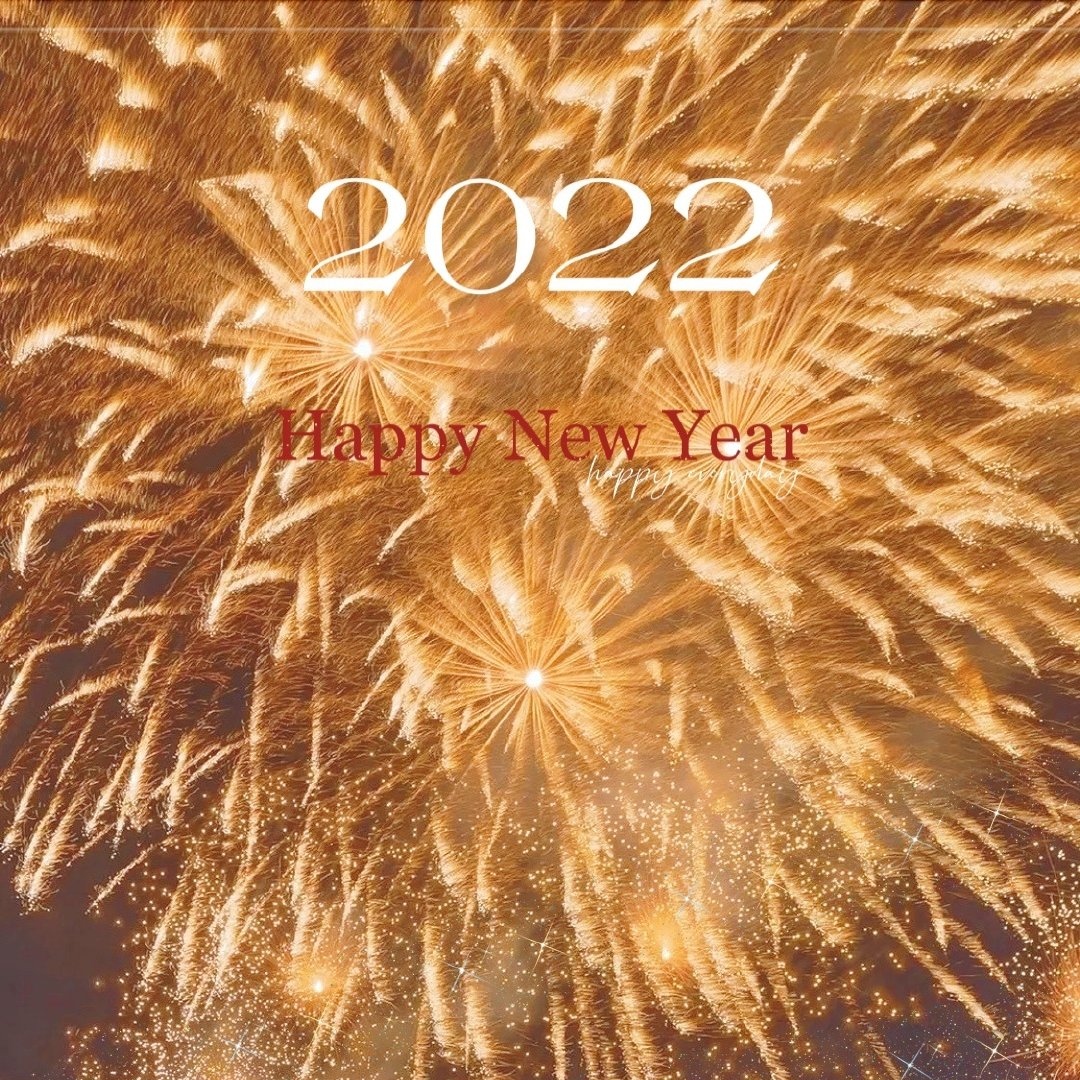自从把这个主页对应的 repo 设置为 private,链接也就没法访问了,但是今天又心血来潮重新设置为 public,但是,并没有一键恢复,还是有些东西需要设置的,另外如何新增博客之前没记录,也忘得差不多了,因此呢,索性新建一个,作为博客重启的记录吧。
Cmder 弹窗 7zip or Winrar not found Not installed
最近打开 Cmder 总是会有弹窗提示没有安装 7zip 或者 winRar,它默认取得路径是 %ProgramFiles%\7-Zip\7zg.exe,这个看到没有啊,弱智吧

怎么修复呢?
Win+Alt+P 打开设置,切到 General - Update,看下图:

很明显路径不对,由于用 scoop 装过 7zip,将路径改一下好了:"%SCOOP%/apps/7zip/current/7zg.exe" x -y "%1"
2022 虎年快乐!
running python rtupdate hooks for python3.5x
今天在 24 上装软件遇到这个问题,经过搜索,解决这个问题:
1 | taseikyo@node ~> sai gcc make libncurses5-dev openssl libssl-dev |
with similar output all around due to having rtupdate hooks for packages that were not installed on the system in /usr/share/python3/runtime.d.
Fixed by removing the <missing-package-name>.rtupdate files in the directory above and reinstalling python3.
将错误信息中的 xxx.rtupdate 从 /usr/share/python3/runtime.d 目录删除,然后重装 Python3 然后就好了。
1 | taseikyo@node ~> sai gcc make libncurses5-dev openssl libssl-dev |
如何允许一个 IP 地址进行 SSH 连接
最近学到了 Linux 可以通过 /etc/hosts.allow 和 /etc/hosts.deny 对远程访问进行控制。
How to allow an IP address for SSH connection?
- Step 1 : SSH to server as root user.
- Step 2 : Open
/etc/hosts.allowfile using your favorite text editor.
To allow one IP address to server:
1 | sshd : IP-Address |
To allow more than one IP addresses:
1 | sshd : IP-Address1, IP-Address2, IP-Address3 |
To allow IP ranges:
1 | sshd : 33.*.*.* |
To allow all IP addresses for SSH:
1 | sshd : ALL |
Or
1 | ALL : ALL |
We can also control the same from /etc/hosts.deny file by adding the keyword “ALLOW.” See the example pasted below:
Example:
1 | # vim /etc/hosts.deny |
sudo apt-get update 报错:"Err6 mirrors.tuna.tsinghua.edu.cn/ubuntu eoan Release 404 Not Found [IP 101.6.8.193 443]"
今天在 node24 安装 streamlink 时安装不上,提示添加 –fix-missing 加上还是不行,想着是不是因为太久没更新的缘故试了下 update:
1 | tian@node24 ~/D> sau |
开始直接想着是源坏掉了于是换成了阿里源,结果还是不行,于是搜这个错误,搜到 CSDN 这个博客:https://blog.csdn.net/jh_luchi/article/details/102812031
按照他的方法果然解决了:
1.在官网源 https://mirrors.ustc.edu.cn/repogen/ 下载对应版本最新的源
虽然 19.10 提示说已经过期,但我还是直接复制粘贴到 /etc/apt/sources.list
1 | deb https://mirrors.ustc.edu.cn/ubuntu-old-releases/ubuntu/ eoan main restricted universe multiverse |
编辑完保存,update 没报错,继续安装也是没问题,好耶!
WSL 转化为 WSL2 的错误解决方案
其实在自己电脑上转化没什么问题,两三分钟就完事了,在实验室电脑一直有问题,之前就因为找不到问题去 GitHub 的 issue 页面留言过(相当多人遇到这个问题),今天再次升级,报了具体错,搜了一下解决了。
过程如下,在变更过程中报错:由于虚拟磁盘系统限制,无法完成请求的操作。虚拟硬盘文件必须是未压缩和未加密的文件,并且不能是稀疏文件。
1 | tian :: ~ » wsl -l -v |
搜到一个 CSDN 博客,它主要将 SpringBoot 的坑,顺便提到这个错,结果真有效。
方法是将 Linux 安装目录(C:\Users\tian\AppData\Local\Packages\CanonicalGroupLimited.Ubuntu20.04onWindows_79rhkp1fndgsc)的 LocalState 文件夹的压缩节省空间去掉,注意这里不用选及其子目录,只用这一个目录即可。
1 | tian :: ~ » wsl --set-version Ubuntu-20.04 2 |
vscode LaTex 表格编译错(长时间 build 卡住)
今天用 vscode 写论文,有个表格,于是从给出的模板后面 copy 了表格的代码,稍作修改,然后 ctrl+s 开始 build,结果几分钟过去了一直卡在 build,于是我换了一个 build 的 recipe(侧边栏的 TEX 按钮 - COMMANDS - Build LaTex project),一共有 4 个,我挨个试了个遍都是一样的结果,我:?
我以为是 xelatex 这个程序出问题了,因为是之前安装 texlive2018,于是用 scoop 重新装了,结果依然会卡在 build。我就迷惑了,哪里出问题了,于是直接把文件代码贴到 overleaf 网站上,结果由于长时间编译不出来报错了,说是有语法错。。。我人傻了,vscode 咋没有报错?
表格代码如下,目前并不懂哪里出错了 :O
1 | Table~\ref{tab1} lists the comparison. |